| desktoptheme | ||
| KArc | ||
| KArc-Dark | ||
| KArc.colors | ||
| KArc.qtcurve | ||
| KArcDark.colors | ||
| KArcDark.kateschema | ||
| README.md | ||
KArc
An Arc port to the KDE Aurorae engine. KArc is a flat theme with support for transparency using QTCurve. KArc also supports translucent window backgrounds (blurred and increased contrast) using Desktop Effects.
####KArc is available in the following variants:
#####KArc
#####KArc-Darker
#####KArc-Dark
Requirements
- KDE Plasma 5 (tested on 5.4.2)
- QTCurve theme engine
Installation
git clone https://github.com/zbeptz/KArc-theme.git && cd KArc-theme
cp -r {KArc,KArc-Dark} ~/.local/share/aurorae/themes/
cd desktoptheme && cp -r {KArc,KArc-transparent} ~/.local/share/plasma/desktoptheme
cd .. && cp {KArcDark.colors,KArc.colors} ~/.local/share/color-schemes
cp KArc.qtcurve ~/.local/share/QTCurve
To enable translucency, go to System Settings > Desktop Behavior > Desktop Effects, then select Background Contrast and Blur. Blur strength can be set light->strong.
Bug reporting
If you find a bug, please report it at https://github.com/zbeptz/KArc-theme/issues